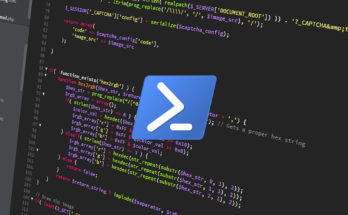Dieser Check liest Model (mit Firmware), IP des virtuellen Controllers, wer ist Master, Anzahl der APs, Anzahl der Netze aus und überprüft ob die festgelegte Anzahl unterschritten wird.
########################################################
# von Tobias Maffert - www.maffert.net - 06.2020
########################################################
# Was macht dieser Check:
# Liest Model, IP des virtuellen Controllers, Master, APs, Netze aus
# Ueberprueft die Anzahl der APs gegen eine vordefinierte Anzhal
#
# Voraussetzungen:
# Erwartet die Eingabe von IP, SNMP Community und Anzahl der APs, z.B.: 192.168.15.100 public 20
# Benoetigt das Powershell Modul SNMP
########################################################
Write-Host "Aruba VC Check 1.2"
Write-Host "____________________________"
Write-Host ""
$ip = $args[0]
$community = $args[1]
$anzahlapsv = $args[2]
$psversion = $PSVersionTable.PSVersion.Major
if($psversion -eq "5")
{} else {
write-host "Fehler: Benoetige Powershell Version 5 - aktuell aktiv ist $psversion!"
exit 2
}
if ($anzahlapsv -eq "" -or $anzahlapsv -like "-logfile" -or !$anzahlapsv){
write-host "Fehler: Kann die Argumente nicht lesen!"
exit 2
}
if (!(Get-Module -ListAvailable -Name SNMP -ErrorAction SilentlyContinue)) {
write-host "Fehler: SNMP Modul fehlt, versuche es zu installieren, bitte Check erneut starten!"
Install-Module SNMP -Force
exit 2
}
[string]$model = (Get-SnmpData -IP $ip -Community $community -OID .1.3.6.1.2.1.1.1.0).Data
write-host "Model: $model"
[string]$vcip = (Get-SnmpData -IP $ip -Community $community -OID .1.3.6.1.4.1.14823.2.3.3.1.1.5.0).Data
write-host "IP des VC: $vcip"
[string]$master = (Get-SnmpData -IP $ip -Community $community -OID .1.3.6.1.4.1.14823.2.3.3.1.1.6.0).Data
[string]$mastern = (Get-SnmpData -IP $ip -Community $community -OID .1.3.6.1.4.1.14823.2.3.3.1.1.2.0).Data
write-host "Master: $master ($mastern)"
[string]$anzahlaps = (Invoke-SnmpWalk -IP $ip -Community $community -OIDStart .1.3.6.1.4.1.14823.2.3.3.1.2.1.1.1).count
[string]$aps = (Invoke-SnmpWalk -IP $ip -Community $community -OIDStart .1.3.6.1.4.1.14823.2.3.3.1.2.1.1.3).data
write-host ""
write-host "Anzahl der APs: $anzahlaps"
write-host "Die APs: $aps"
[string]$anzahln = (Invoke-SnmpWalk -IP $ip -Community $community -OIDStart .1.3.6.1.4.1.14823.2.3.3.1.1.7.1.2).count
[string]$netze = (Invoke-SnmpWalk -IP $ip -Community $community -OIDStart .1.3.6.1.4.1.14823.2.3.3.1.1.7.1.2).data
write-host ""
write-host "Anzahl der Netze: $anzahln"
write-host "Die Netze: $netze"
if ($anzahlaps -lt $anzahlapsv){
write-host ""
write-host "Fehler: Die Anzahl der APs passt nicht, bitte pruefen!"
exit 2
}
exit 0