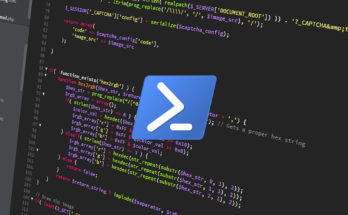Ein paar nützliche PowerShell Befehle womit ihr SMB1 deaktivieren/deinstallieren und theoretisch (nicht empfehlenswert) wieder aktivieren könnt.
Prüfen ob das SMB1 Feature installiert ist:
Get-WindowsOptionalFeature -Online -FeatureName SMB1ProtocolSMB1 – Feature deinstallieren:
Disable-WindowsOptionalFeature -Online -FeatureName SMB1ProtocolSMB1 – Feature installieren:
Enable-WindowsOptionalFeature -Online -FeatureName SMB1ProtocolPrüfen wie der aktuelle SMB1 Status ist:
Get-SmbServerConfiguration | Format-List EnableSMB1ProtocolSMB1 deaktivieren:
Set-SmbServerConfiguration -EnableSMB1Protocol 0SMB1 aktivieren:
Set-SmbServerConfiguration -EnableSMB1Protocol 1Service anpassen – SMB1 deaktivieren:
sc.exe config lanmanworkstation depend= bowser/mrxsmb20/nsi
sc.exe config mrxsmb10 start= disabledService anpassen – SMB1 aktivieren:
sc.exe config lanmanworkstation depend= bowser/mrxsmb10/mrxsmb20/nsi
sc.exe config mrxsmb10 start= auto